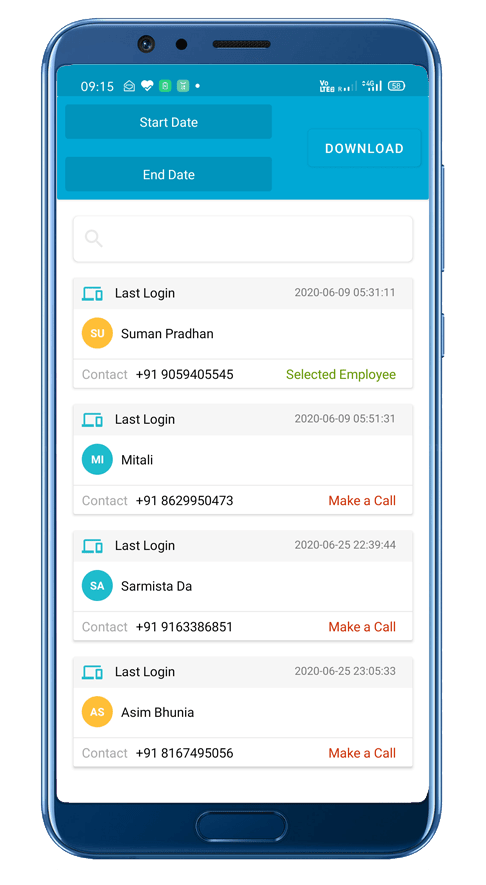Tracking and taking attendance is a big task for any organization
if their employees work outside of the office.
Presenting the Employee Tracking System (ETS)
for tracking all employees who work for you.
1) View all employee’s positions in a single map.
2) Dubble tap on the map for details view.
3) You Can follow any employee on the map by clicking on it.
4) Get name, department, and contact details on the map.
5) Playback of the journey.
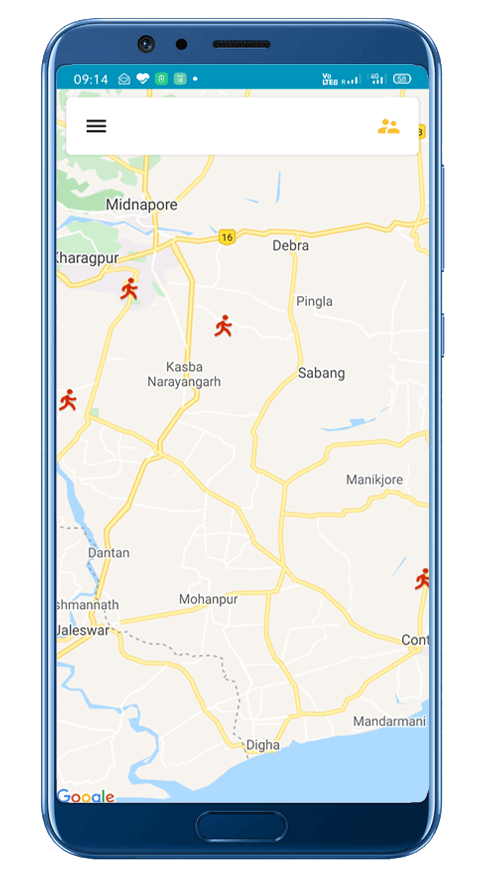
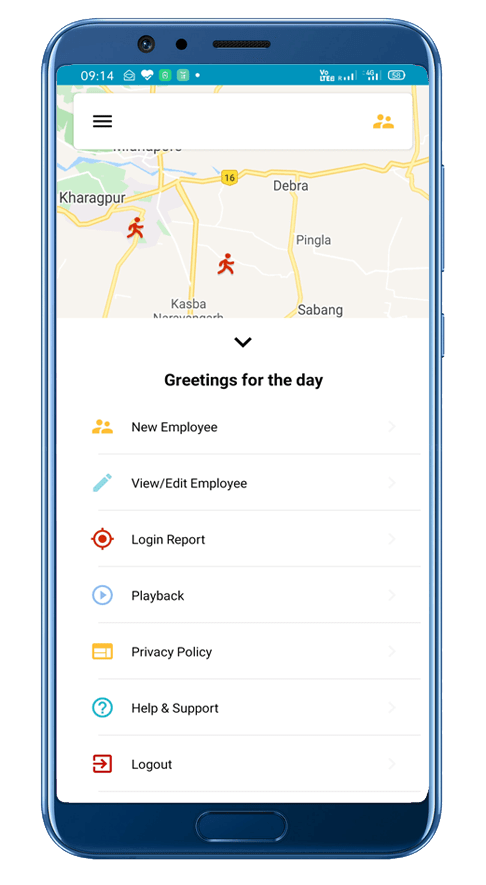
1) You can add new employees from the menu sections.
2) View / Edit employees from the menu list.
3) You can track the login report there.
4) Playback of any employee’s journey up to 90 days.
5) Contact us anytime for anything from the help and support section.
1) Manage all employee data in a single app.
2) Fill the basic details for the start tracking of your employee.
3) Employee tracking app not just for tracking it will help you to manage the employee data
4) You can call directly to any employee from our app.
5) Export the employee data in excel or store it in the cloud.

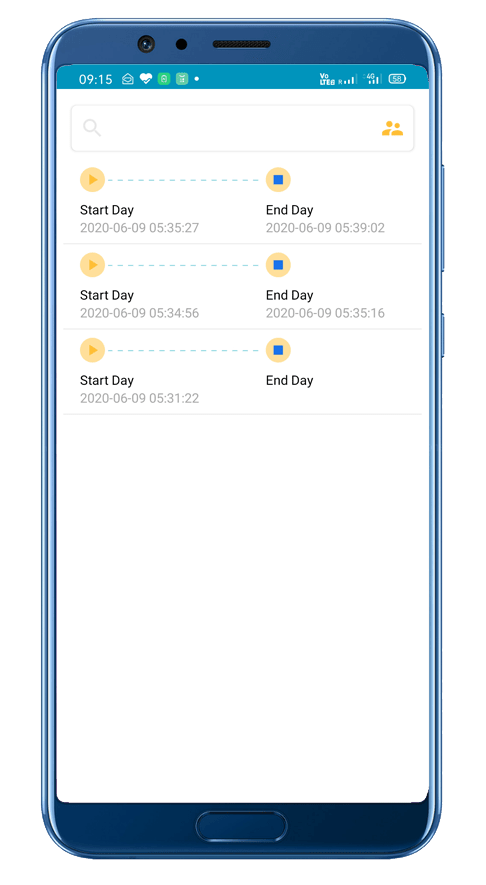
1) Employee tracking app gives you live playback of any employee.
2) You can review the journey details live on the google map.
3) Custom time to time report available there.
4) Status of battery charging on the map.
5) The exact position of Employee with the timestamp.
1) Generate and download all the reports in a click.
2) You can download the custom date report easily.
3) Details of employee’s mobile charging status also available in the report.
4) The reports are available in excel, pdf, or word format.
5) The last login time also mentioned in the reports.